
Table of Contents
Introduction to Humata AI
In a world inundated with information, extracting meaningful insights from documents can be daunting. Imagine skimming through hundreds of pages to find that one key point. Exhausting, right? Enter Humata AI an intelligent platform designed to simplify document handling by providing fast and accurate PDF analysis.
What Is Humata AI?
Humata AI is an innovative AI-powered tool that allows users to upload, analyze, and get instant responses from documents. Whether you need a quick summary or detailed insights from long PDFs, Humata AI makes it all possible with just a few clicks. Think of it as a ChatGPT for PDFs, but specialized in delivering answers and summaries based on your documents.
Key Features of Humata AI
PDF Summarization
With Humata AI, lengthy documents are no longer intimidating. Just upload your file, and the AI will generate concise summaries. You can even request multiple summaries until you’re fully satisfied with the outcome.
Unlimited File Uploads
There’s no cap on the number of documents you can upload. Whether it’s technical reports, academic papers, or corporate files, you can analyze as many PDFs as you like, helping you focus on what’s important.
Unlimited Questions
Stuck on a specific detail? Just ask the AI. Humata allows unlimited questions, offering the flexibility to refine your queries until you get the perfect answer.
Highlights Citations
One of the most impressive features is citation highlights. Humata provides cited links to the sources in your files, ensuring that you can trace your insights back to the original documents.
Embeds in Any Webpage
Want to make your website more informative? Embed Humata.AI directly into your page. This allows your visitors to ask questions and receive answers directly from your documents, enhancing user engagement.
Humata.AI for Teams: A Collaborative Approach
Humata.AI isn’t just for individuals. It’s designed with teams in mind, ensuring smooth collaboration when dealing with large volumes of documents.
Document Sharing
Share your PDFs within your team seamlessly. With Humata, everyone can access summaries, ask questions, and find insights within the same documents.
Role-Based Security
To maintain data privacy, Humata offers role-based access. This feature allows team administrators to define who can view or edit certain files, providing control and ensuring secure document management.
Secured Private Cloud
Your documents are safely stored in a private cloud, accessible only to your team members. It’s a secure, enterprise-grade environment that ensures your files remain protected.
How Humata AI Enhances Workflow Efficiency
Humata.AI drastically improves workflow by cutting down the time spent reading and analyzing documents.
Quick Summaries
Need to get to the gist of a document fast? The summarization feature provides quick overviews, enabling you to extract key insights without slogging through pages.
Comparison of Documents
Analyzing two similar documents? Humata.AI can help compare them, highlighting differences or similarities with ease.
Search for Answers Instantly
No need to flip through endless pages looking for answers. Simply ask the AI, and it’ll point you to the relevant sections in seconds.
Security Features of Humata AI
Humata.AI puts security at the forefront, ensuring your documents remain confidential and protected.

Enterprise-Grade Security
With its robust security measures, Humata.AI ensures your documents are protected from unauthorized access. Enterprise-grade data rooms offer a secure workspace for teams.
256-bit Encryption
To keep your files safe, Humata employs 256-bit SHA encryption, ensuring they are encrypted as soon as they are uploaded.
Single Sign-On Integration
Humata offers Single Sign-On (SSO) functionality, allowing you to integrate your login with services like Okta, Google, or SAML. This feature, which is coming soon, will simplify access while maintaining security.
Pricing Plans of Humata.AI
Humata.AI offers a range of pricing options to cater to different users.
Free Plan
Perfect for casual users, the free plan offers access to basic features, including 60 pages and up to 10 answers.
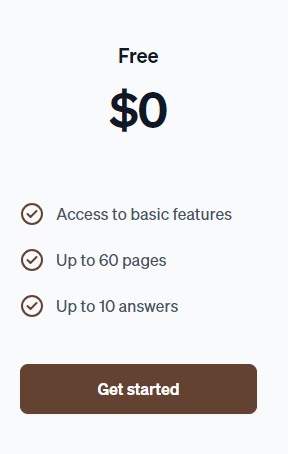
Student Plan
For just $1.99 per month, students can enjoy up to 200 free pages and basic chat support.
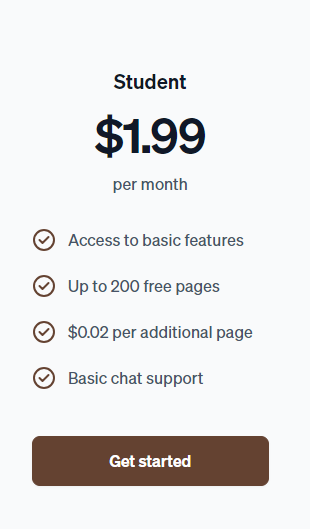
Expert Plan
Priced at $9.99 per month, this plan includes 500 free pages and premium chat support, ideal for professionals and researchers.
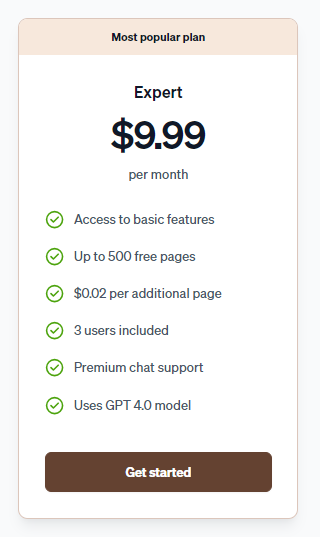
Team Plan
At $49 per user per month, this plan is designed for teams. It offers up to 5,000 free pages, OCR for scanned texts, and department-level permissions.
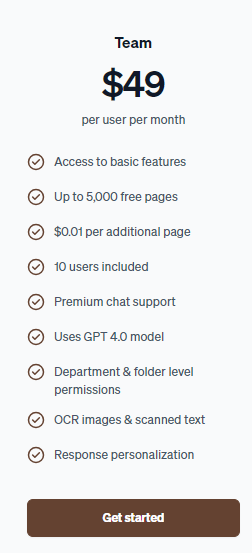
Why Choose Humata AI?
Humata.AI stands out for its user-friendly interface, robust security, and flexible pricing plans. Whether you’re an individual, student, or corporate user, there’s a plan tailored to meet your needs.
Real World Applications of Humata AI
Academic Research
For students and researchers, Humata provides quick summaries and insights, saving time and effort.
Corporate Use
Companies can streamline document management, enabling teams to work more efficiently by accessing and analyzing important reports faster.
Legal Document Management
Legal professionals can benefit from Humata’s ability to summarize and analyze legal documents, ensuring nothing is overlooked.
How Humata AI Stands Out from Competitors
Humata AI’s focus on PDF handling, citation highlights, and role-based security make it a unique tool compared to other document analysis platforms.
Future of Humata AI: What’s Next?
The platform plans to integrate more advanced AI features, including natural language processing enhancements and improved OCR capabilities for scanned documents.
Getting Started with Humata AI
Getting started is simple. Sign up for a free account, upload your first document, and begin exploring the powerful AI features today.
Conclusion
Humata.AI is a revolutionary platform that simplifies the way we interact with documents. Its wide range of features, from PDF summarization to role-based security, make it an indispensable tool for individuals and teams alike.
FAQs About Humata AI
Can I upload multiple files at once?
Yes, you can upload an unlimited number of files.
Is my data safe with Humata AI?
Absolutely, Humata.AI uses enterprise-grade encryption to keep your data secure.
What pricing plan is best for small teams?
The Team plan is ideal for small teams, offering plenty of features for collaborative document management.
Does Humata support OCR for scanned documents?
Yes, OCR is available in the Team plan.
Can I embed Humata.AI on my website?
Yes, with a single click, you can embed Humata.AI into any webpage for easy access to document insights.
If you found our content helpful don’t forget to share it on your social media: Twitter



